價格:免費
更新日期:2019-06-11
檔案大小:56.3 MB
目前版本:1.12.6
版本需求:需要 iOS 11.0 或以上版本。與 iPhone、iPad 及 iPod touch 相容。
支援語言:俄文, 匈牙利文, 巴克摩文挪威文, 德語, 捷克文, 日語, 法文, 波蘭文, 簡體中文, 義大利文, 英語, 葡萄牙文, 西班牙文, 阿拉伯文
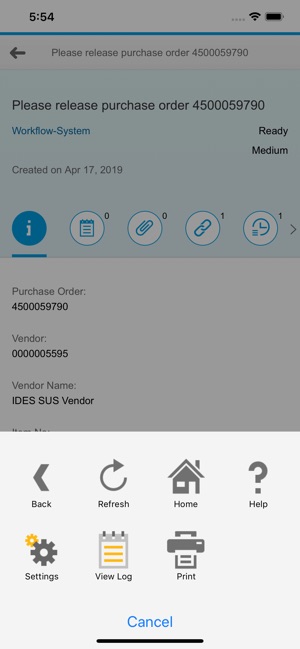
With the SAP Fiori Client mobile app for iPhone and iPad, you can increase your productivity by tackling your most common daily business tasks anywhere and anytime. This mobile app is an enhanced mobile runtime for the Web version of the more than 1,100 SAP Fiori apps, offering full-screen operation and enhanced attachment handling.
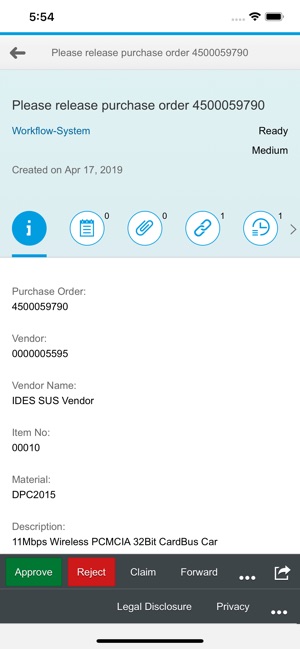
There are multiple factors that can impact app performance. If you experience any issues, please refer to the SAP Fiori Client Help Portal where you will find our User Guide along with other pertinent information: https://help.sap.com/viewer/p/SAP_FIORI_CLIENT
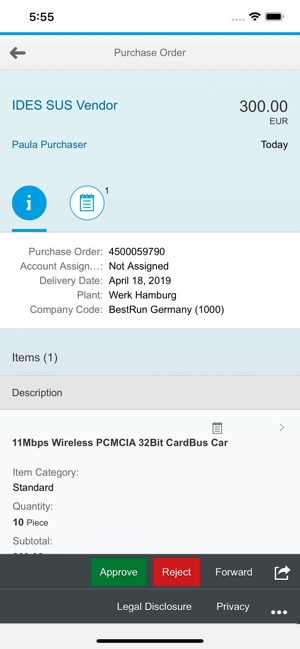
Key features of SAP Fiori Client for iPhone and iPad
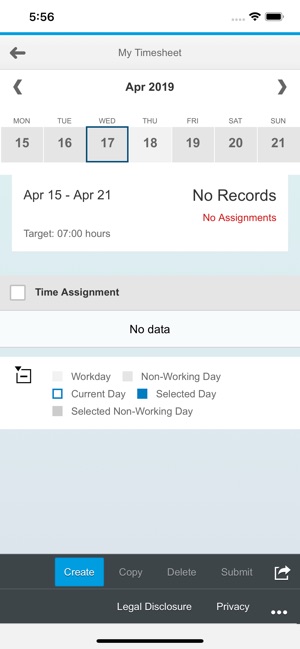
• Manage your daily business functions based on your role through an intuitive interface
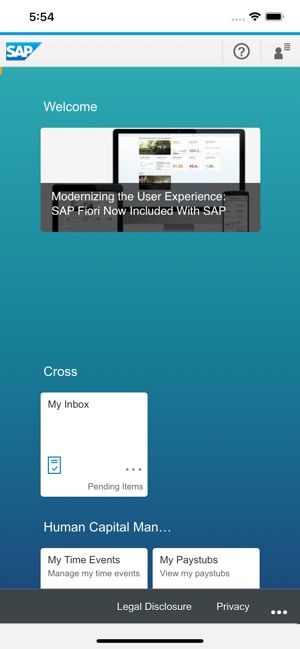
• Conduct transactions such as requests, approvals, tracking, and reporting of data

• Get insight into key data and take action
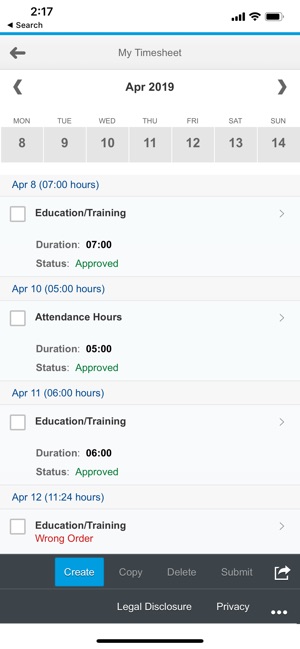
• View fact sheets and contextual information
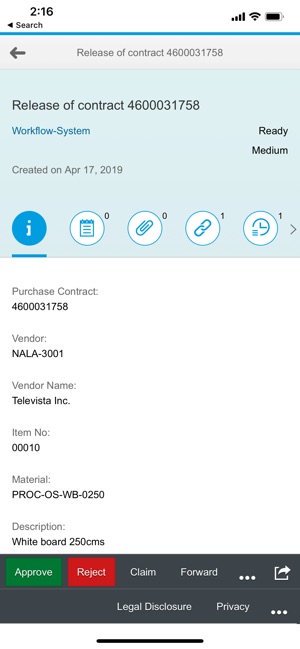
Note: To use SAP Fiori Client with your business data, you must be a user of SAP Business Suite software and a registered user of SAP Fiori, with mobile services enabled by your IT department. You can try out the app first using sample data.
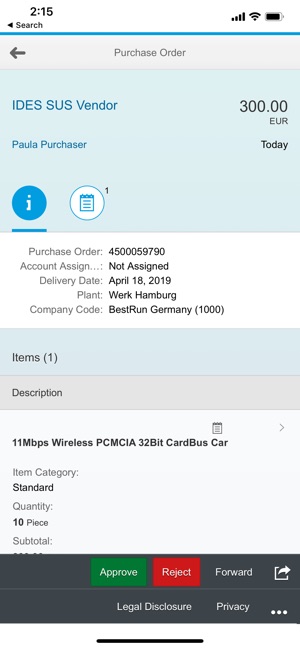
For a list of supported devices and operating systems, please refer to https://service.sap.com/sap/support/notes/2253818.
The SAP Fiori Client help page can be found at http://help.sap.com/fiori-client/
You can also obtain support by sending an email to sap.fiori.client@sap.com.
支援平台:iPhone, iPad
